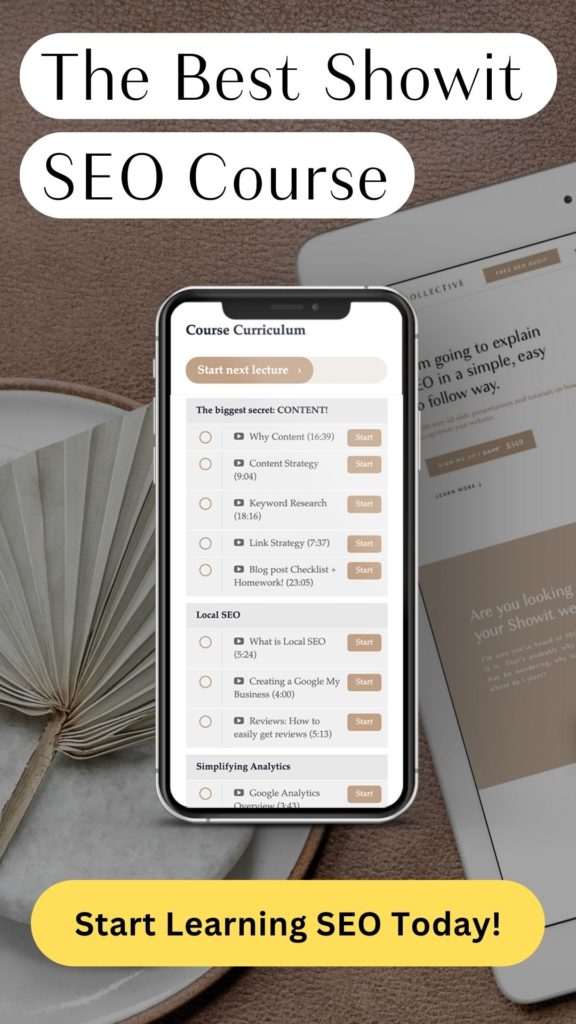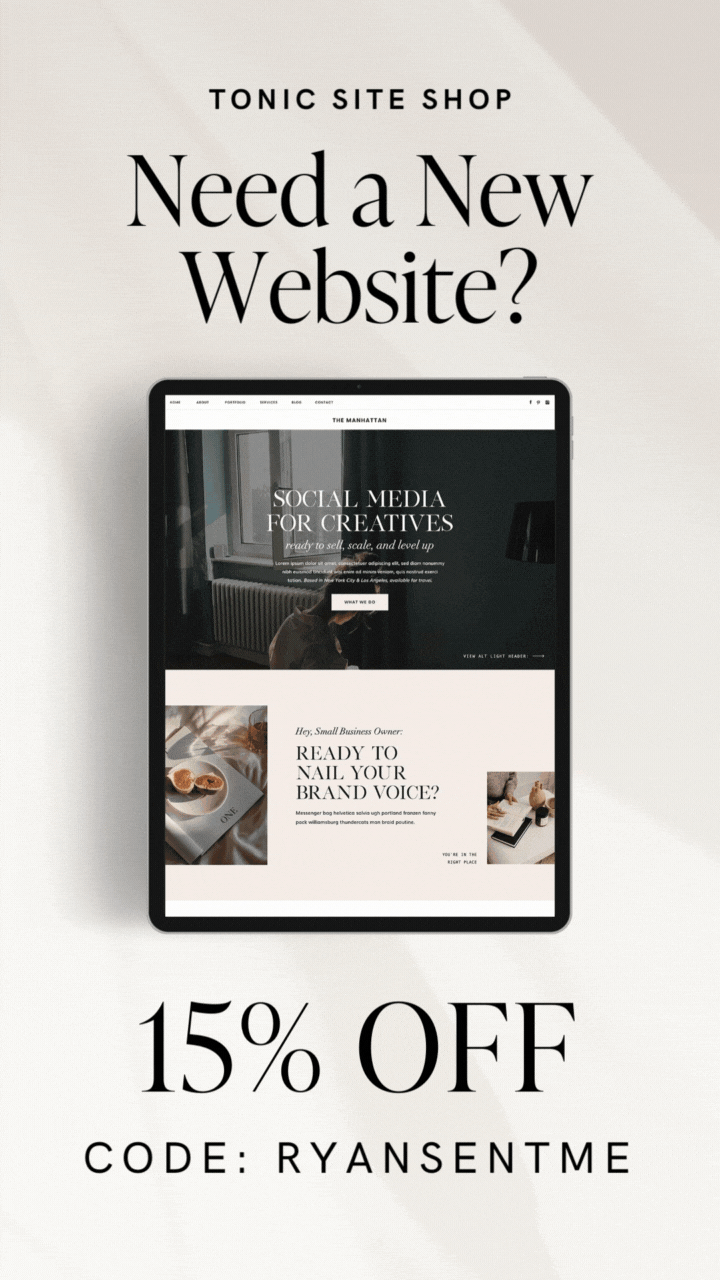If you’re just starting out with Showit, this post is just for you.
I’ve worked on a lot of Showit websites and have learned a lot of things along the way. In this post, I’m going to share with you some of my favorite tips that will help you get started with your new Showit website.
Before we jump into this post, I wanted to let you know that if you’re looking for SEO help, I have a few ways I can help you.

I have a free SEO blog post checklist that you can download today that shows you how to craft beautiful, SEO-friendly blog posts.
I also have a really great, easy-to-use, Showit SEO Course that covers everything you need to know about Showit SEO all in one place.
And lastly, I create a ton of free SEO resources for Tonic Site Shop. Check them out!
Watch out for this huge SEO killer: Image Size
I’m starting this post off with a tip that will resolve what I think is the most common mistake I see across photographers websites that come my way.
Your image size, dimensions, and file type are all key factors in site speed. Your site speed is a key factor in keeping the visitors on your site happy. And keeping your site visitors happy increases your SEO.
All of that meaning, you need to optimize your website images!
Here are my general recommendations for optimizing images for SEO:
- Keep it under 250kb
- Double the width of the image box
- Title your images appropriately
- Give your images an alt tag
If you’re not sure about how wide your image should be, default to 1200px wide (length is determined on ratio).
If you’re worried about image quality, check out the images below. One is 5MB (5000kB) and the other is 200kB. That’s a 25x smaller file size!


An easy way to optimize your images for the web is by using a tool like JPEGmini.
With JPEGmini you can drag and drop your full-resolution images into their image compressor and it will resize and compress them perfectly for web use. I’ve started to use this in my workflow and I can’t recommend it more!
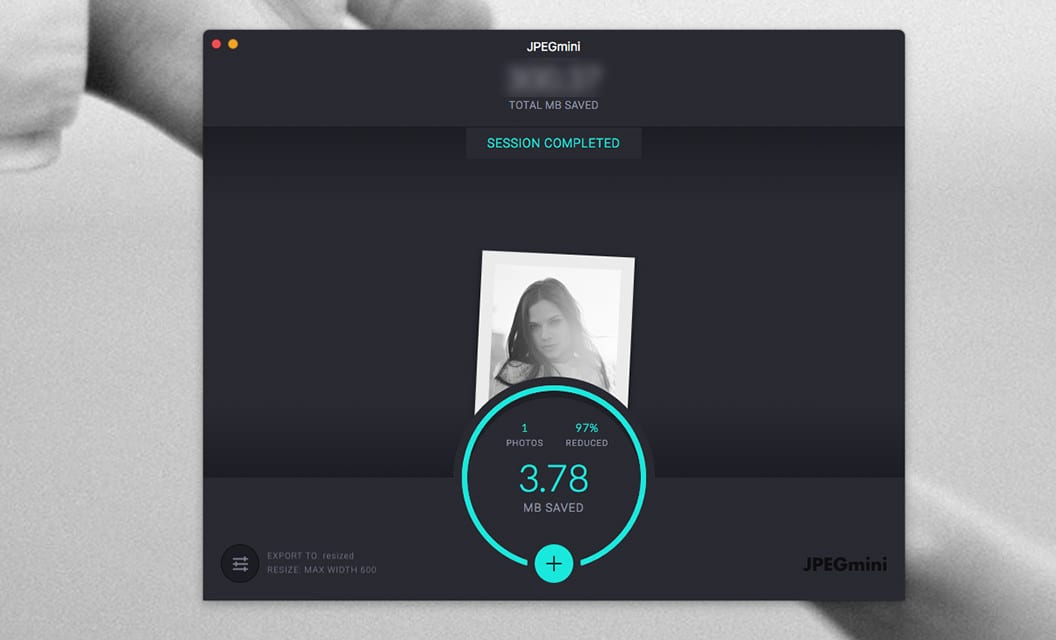
Is Showit not working? These resources helped me when I was stuck!
There are plenty of times that I was stuck because a feature was not working in Showit or I could not figure out how to accomplish it.
When this happens there are a few places that I go.
Here is my list of recommended resources to help you with your Showit website:
Showit Help Center – Seriously, it’s got everything you need to know about the basics all the way to advance features and tricks. Go check it out!
Showit User Group – The Facebook group has tons of questions that have been asked, and most likely yours is there. If you search the group’s post history you’ll probably find it or find something close that will help you find your answer.
Our Blog – We want to be a resource for all your Showit needs. If you’re stuck and can’t find the answer anywhere, check out our blog or let us know and we’ll be sure to try and help you out.
Tonic Site Shop – Tonics support hub is hands down the best showit learning resource out there. Be sure to check out their support hub and if you’re interested in the best Showit website templates available, check out their Shop!
Keep it simple
When getting a new website, it’s easy to get excited about all of the options. Trust me I’ve been there a time or two!
Especially when using a website editor like Showit, your design options feel endless. Try to keep things simple and user-friendly. Nothing scares a potential client away more than a busy design with an overload of options.
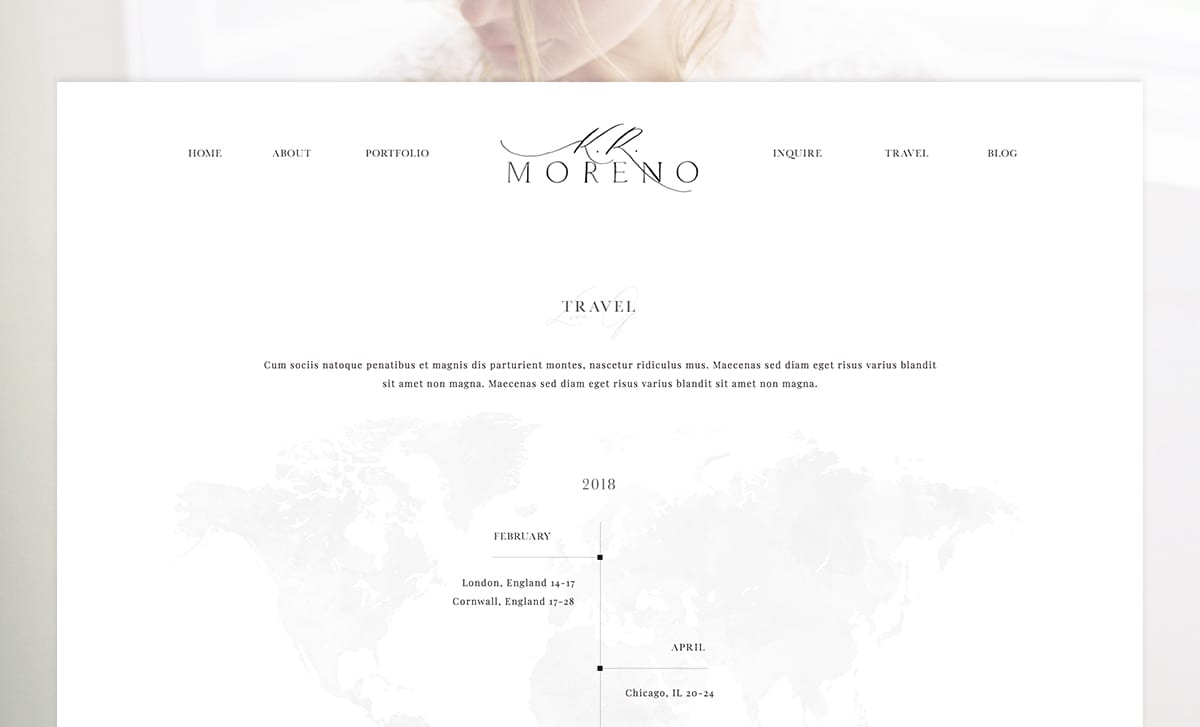
Care for your user presence: Use Analytics from the get-go.
Even if you don’t understand how tools like Google Analytics and Google Search Console work, or don’t care, it’s important to start collecting data anyways.
Trust me, a few months later when you’re ready to have some fun with marketing and SEO, you’ll be so happy that you did!
Not sure how to get started? I’ve written a simple guide on how to install Google Analytics on your Showit website.
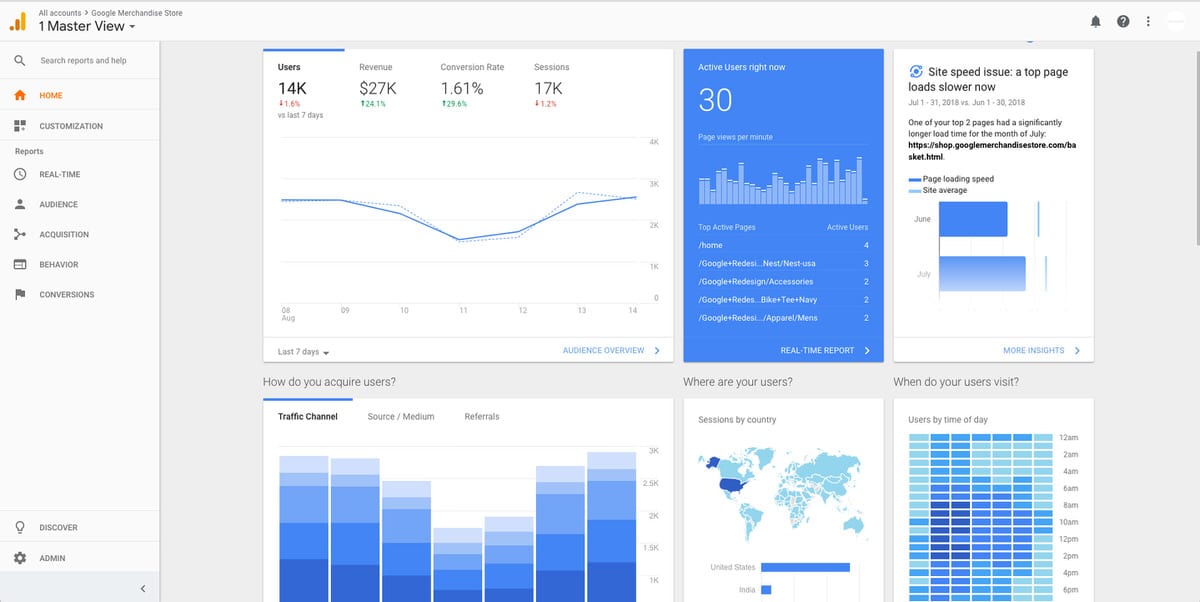
Conclusion
Keep your image size down, seek answers from other Showit users, steer away from overly complex designs, and have a general sense of care for your site users and you’ll do just fine!
And as always, if you need any help or have any questions, feel free to send me a message and I’ll be sure to get back to you!
Aug 3, 2018
Ryan Moreno
Post by:
//