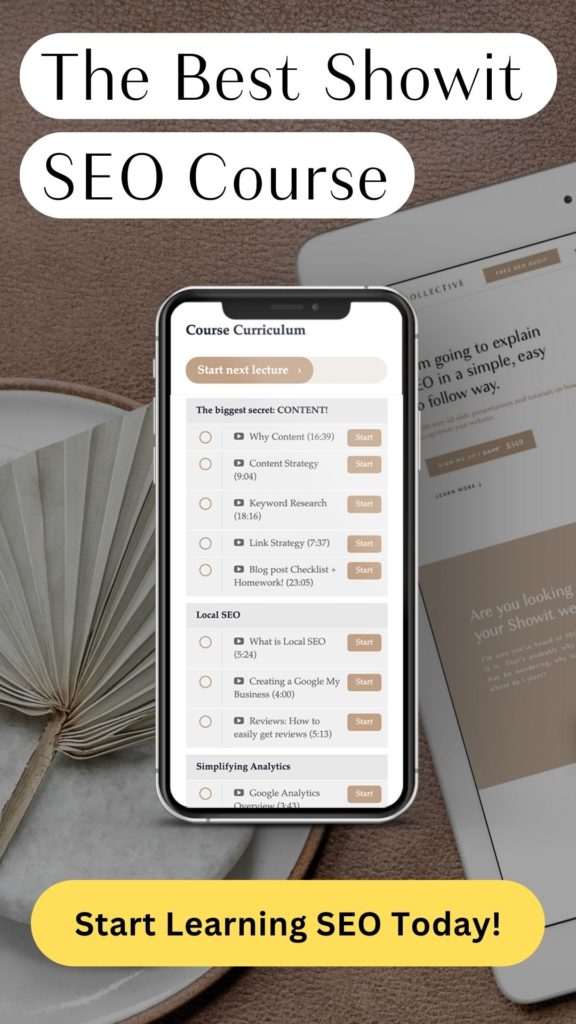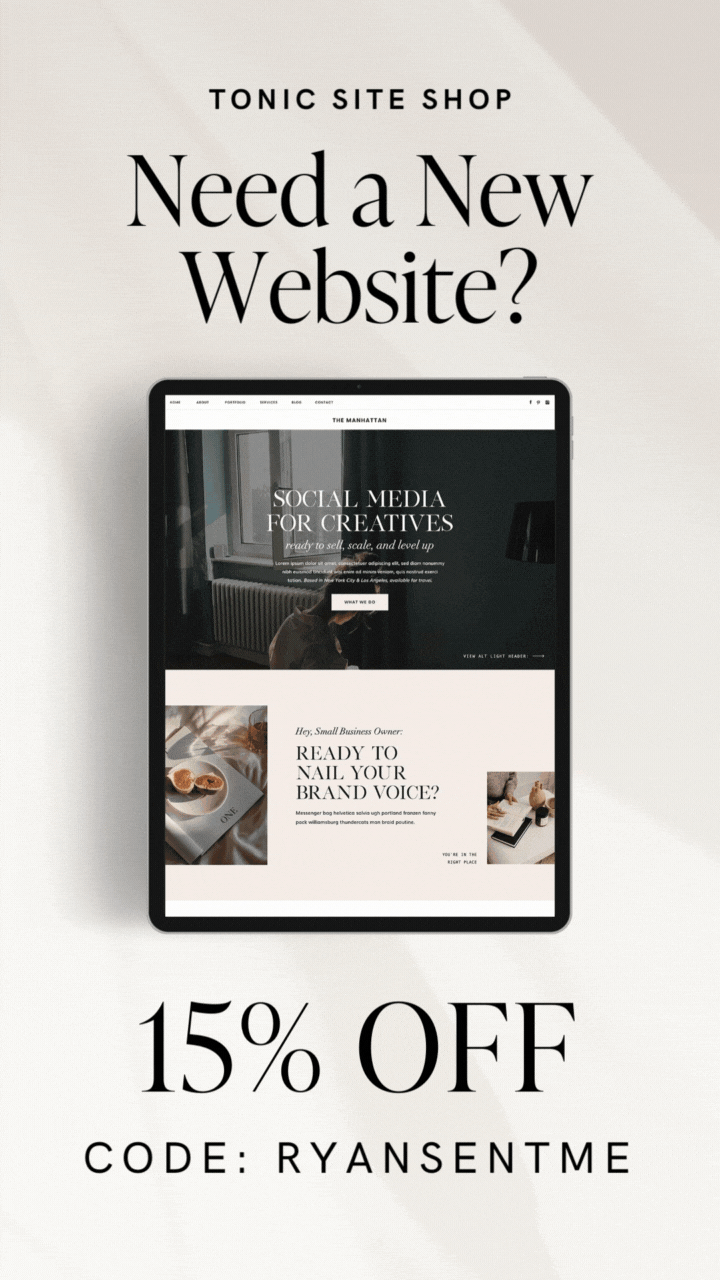You may or may not have heard of SSL before.
But chances are you’re reading this because you know you need SSL on your website.
SSL is a must-have for SEO purposes. It essentially adds a layer of security to your website, making your information and the users’ information more secure.
Before we jump into this post, I wanted to let you know that if you’re looking for SEO help, I have a few ways I can help you.

I have a free SEO blog post checklist that you can download today that shows you how to craft beautiful, SEO-friendly blog posts.
I also have a really great, easy-to-use, Showit SEO Course that covers everything you need to know about Showit SEO all in one place.
And lastly, I create a ton of free SEO resources for Tonic Site Shop. Check them out!
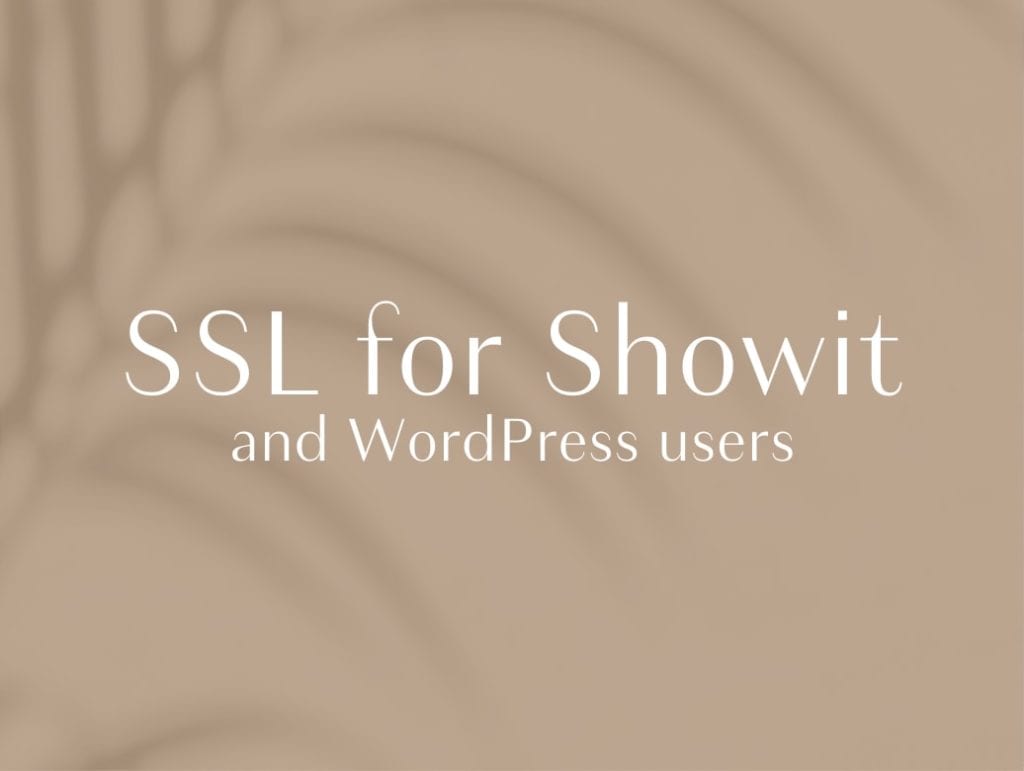
If you use Showit then getting SSL on your website is incredibly easy. It’s as easy as chatting with Showit support and asking them to set up SSL on your website.
In this post we will go over very simply:
- What is SSL?
- How do I know if I have SSL or not?
- How to get SSL on your Showit website
- How to get SSL on a WordPress website
What is SSL?
SSL stands for secure sockets layer, a fancy way of encrypting your website information and the information people put into your contact forms.
SSL is a must for SEO. Let me repeat that, it’s a must!
Why?
Google and other search engines value their customers (Google users like you and I). They put more ranking priority on websites that are secure.
Google ranks secure websites higher than unsecure websites
How do I know if I have SSL on my Showit website?
If your website URL has HTTPS in the beginning then you have SSL.
If your website loads with just HHTP then your website is not secure.
You will also see a lock symbol next to your URL if your website is secure with SSL.
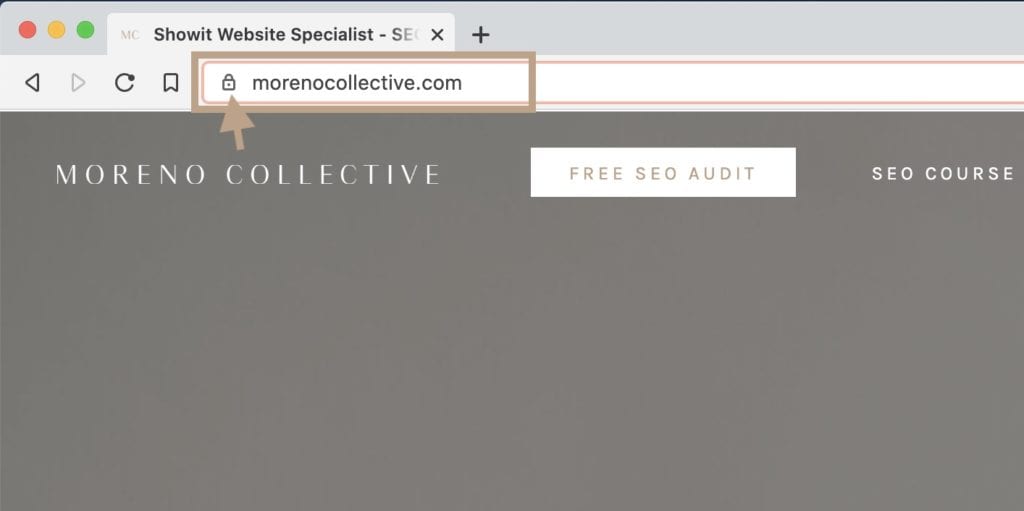
The lock symbol should show on all of your showit website pages.
Some of my Showit pages are not secure (SSL)
If the SSL lock icon does not show on all of your Showit or WordPress website pages, then most likely there is mixed content on that page.
This usually does not happen but if you notice that some of your pages are secure and some are not, then contact Showit and they should be able to correct the mixed content issue.
Mixed content means that your website has SSL (HTTPS) but some media, like images, are loading unsecured versions (HTTP).
How do I get SSL on my Showit website?
You may be worried that getting SSL on your Showit website is a super complicated process.
It’s quite the opposite!
Getting SSL on your Showit website is incredibly easy. Just open Showit and click on the chat icon in the bottom right.
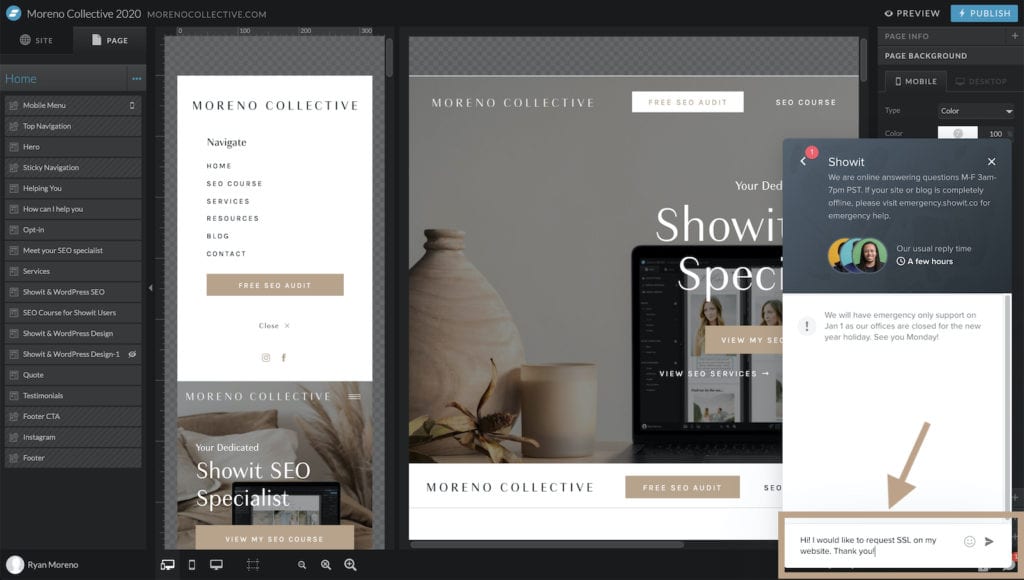
Send them a message asking for SSL on your website and they will put in your SSL request.
This process usually takes no more than 24 hours, and I’ve had some completed in less than 20 min! (Thanks Showit!)
How do I get SSL on my WordPress website?
If you have a full WordPress there are a handful of ways to get SSL on your website.
However, I like to make things really simple so you can focus on your business, and not techy stuff like manually encrypting your website!
So if you use WordPress and are looking for SSL here are 2 ways you can get a free SSL certificate for your website.
Contact your hosting provider
Many hosting companies will provide you with a free SSL certificate.
Getting SSL on your WordPress website is as easy as contacting your hosting provider and asking them to make your website secure with SSL.
However if, If you’re using a hosting provider, like GoDaddy, that does not offer free SSL then you’ll have to use the clourflair method.
Get a Free SSL certificate using Cloudflare
Cloudflare is a company helping build a better internet. They are like the middle man between your website and your visitors. They offer tools that help secure your website and also speed up your website.
When signing up for Cloudflare, they will automatically transfer your DNS records and walk you through how to update your NameServers.
The last step is clicking on the SSL/TLS lock icon and toggling SSL to Full.
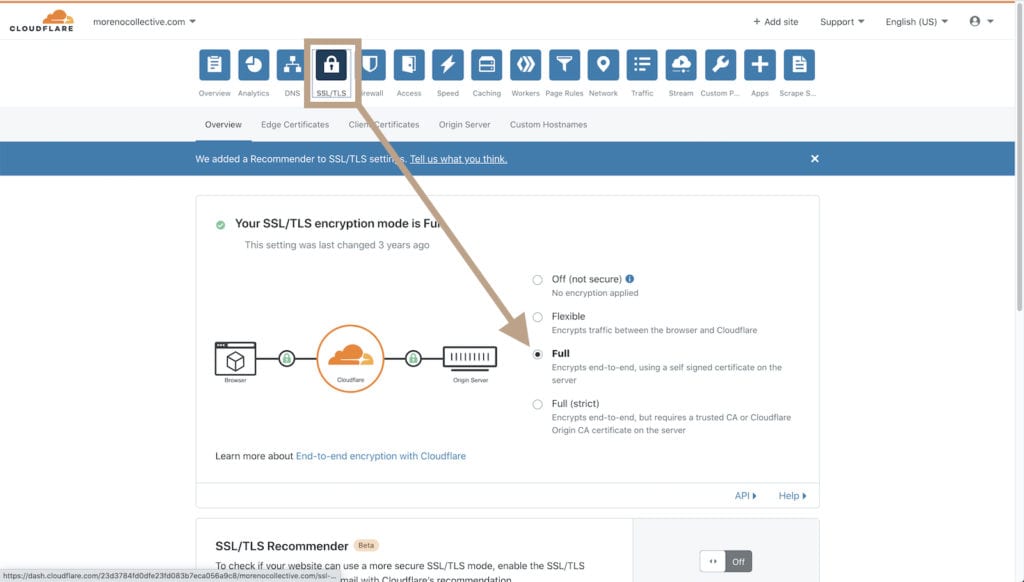
Jan 6, 2021
Ryan Moreno
Post by:
//